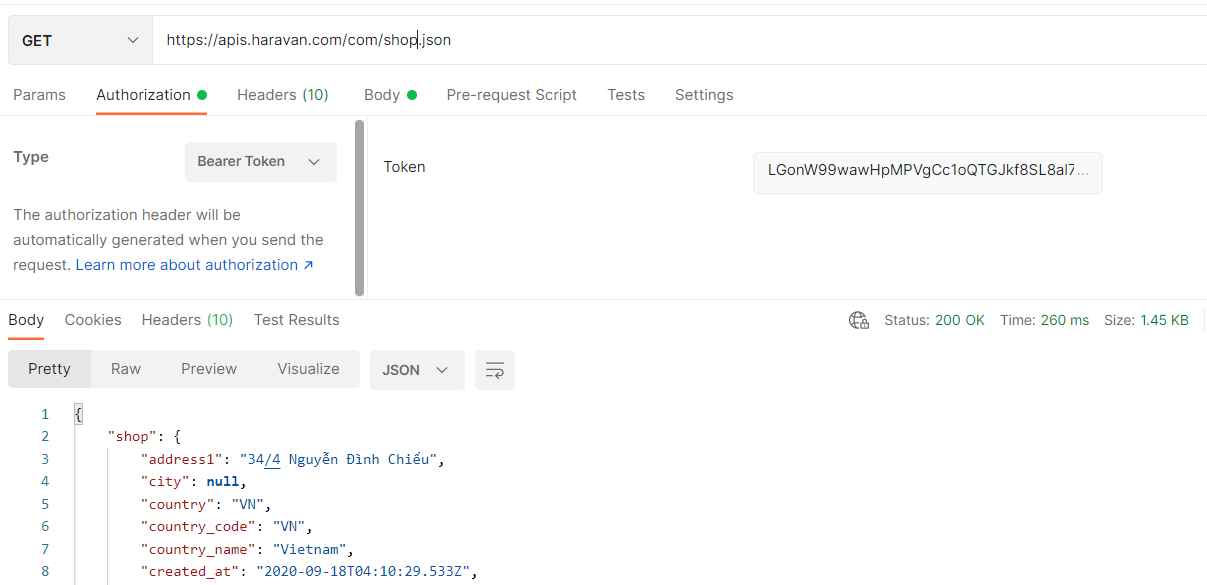Private app
Private apps authenticate using bearer HTTP authentication in order to use Haravan’s API resources. This guide shows you how to create a private app.
Requirements
You must be a store owner and login to admin with the owner account.
How to create a private app
There are two ways to do:
Create private apps on Haravan 's admin site.
- Login to Haravan's admin site by owner account. Then click on "Apps" on the left menu bar and then click on the "Private app" button.
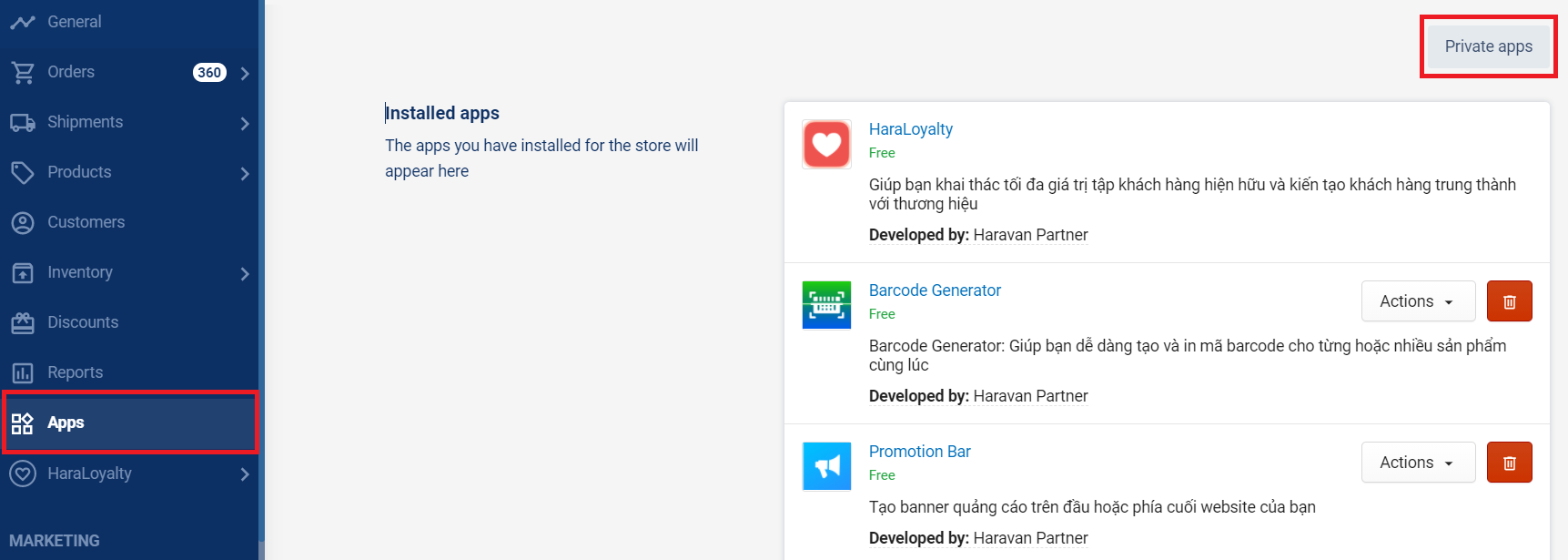
- Then click to "Create new private app" button.
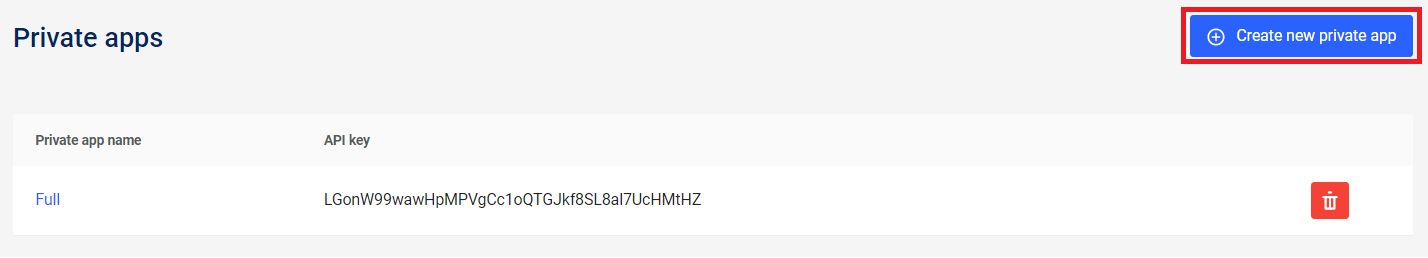
- Fill name app and set permission for this app.
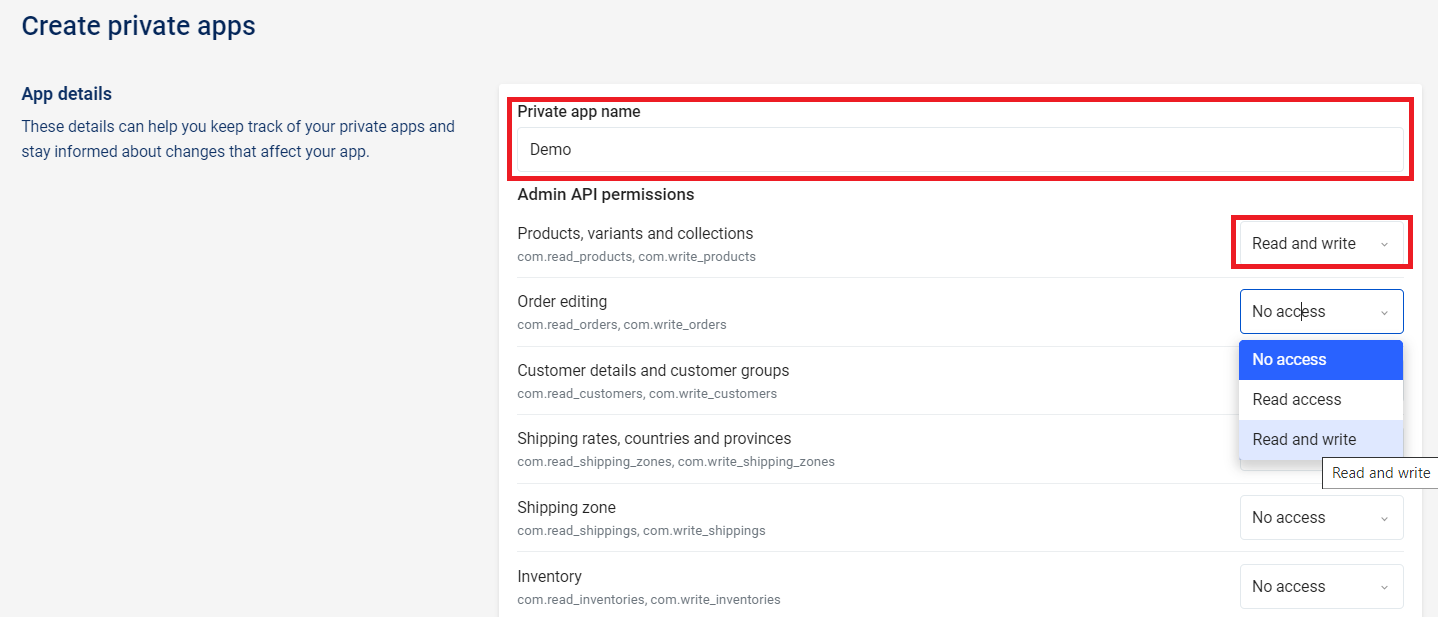
- Finally, click on the Save button to complete and copy the API key to use Haravan's API resource.
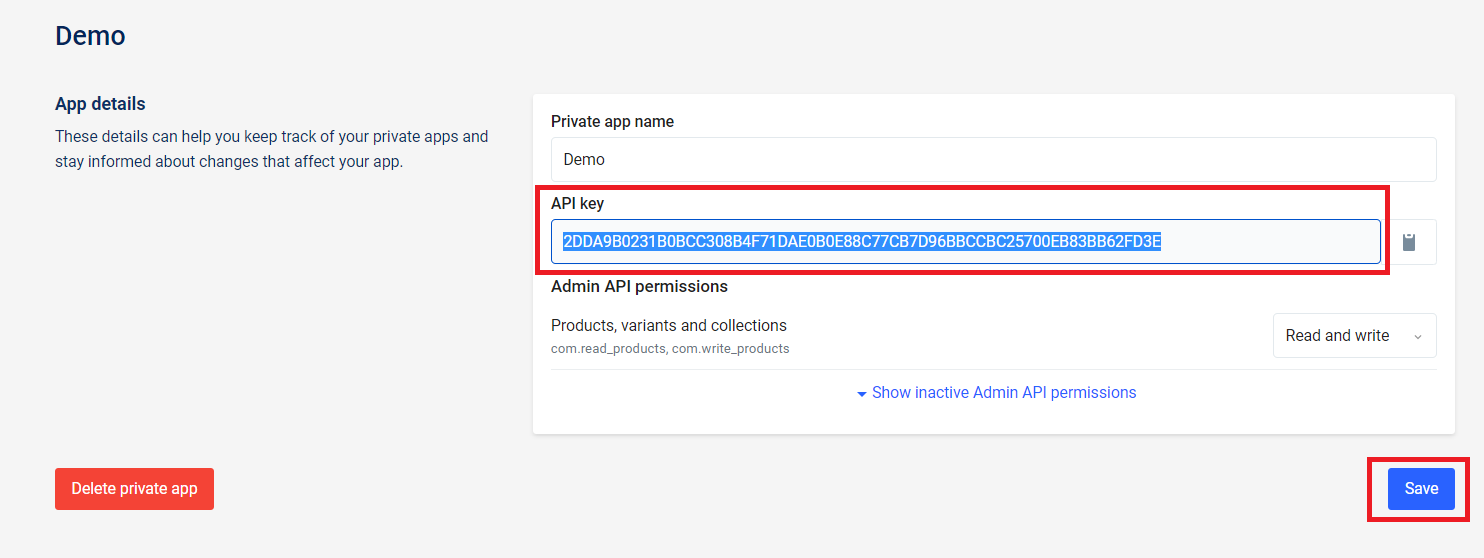
Create private apps on Haravan 's developer site.
- Follow the link https://partners.haravan.com/apps (If you haven’t logged in, the system will redirect to sign in https://accounts.haravan.com, and at this page, you can sign in or sign up). Note: You must login to admin with the owner account.
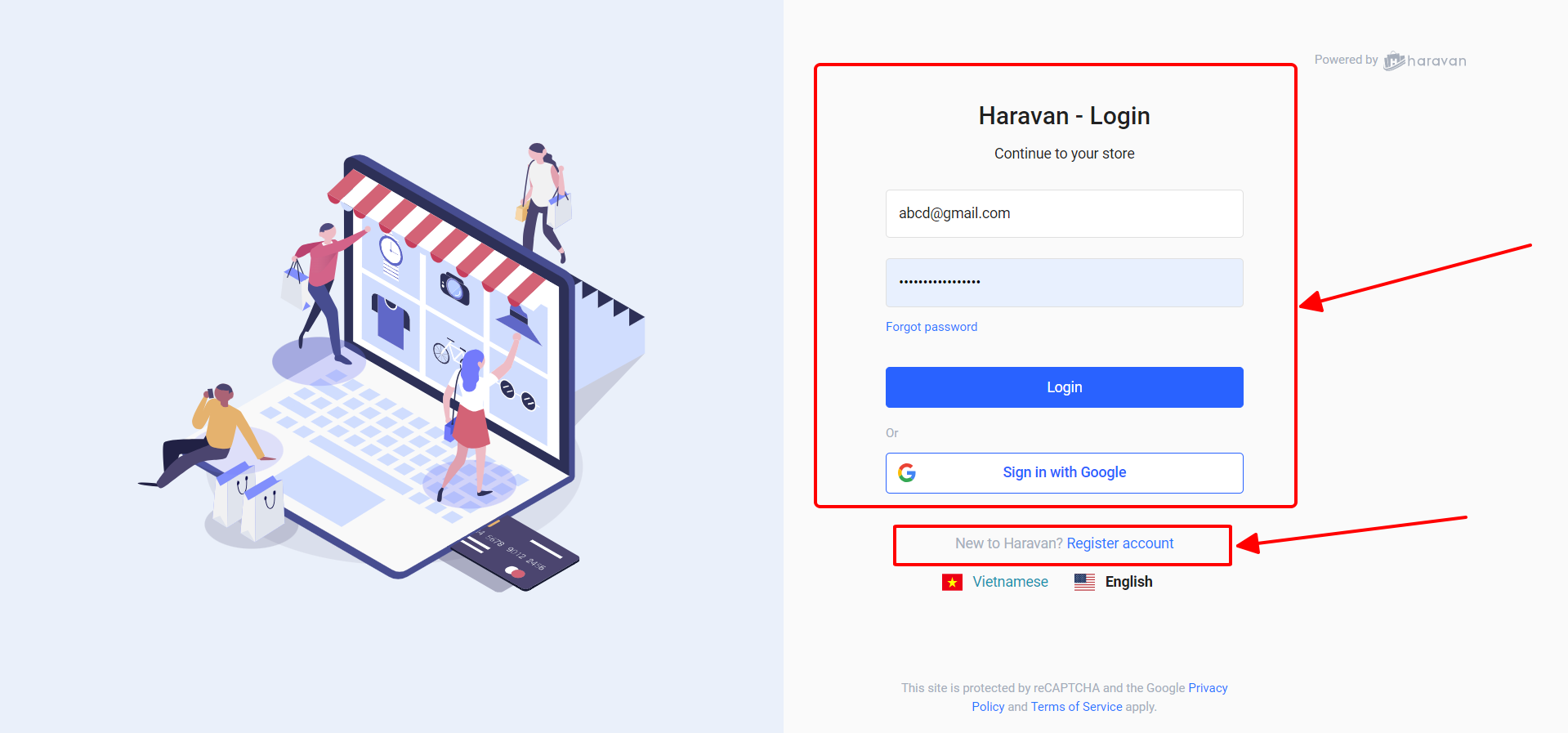
- After sign in/sign up successful, the system will show a list of your applications, click "Create App" button to create a new application.
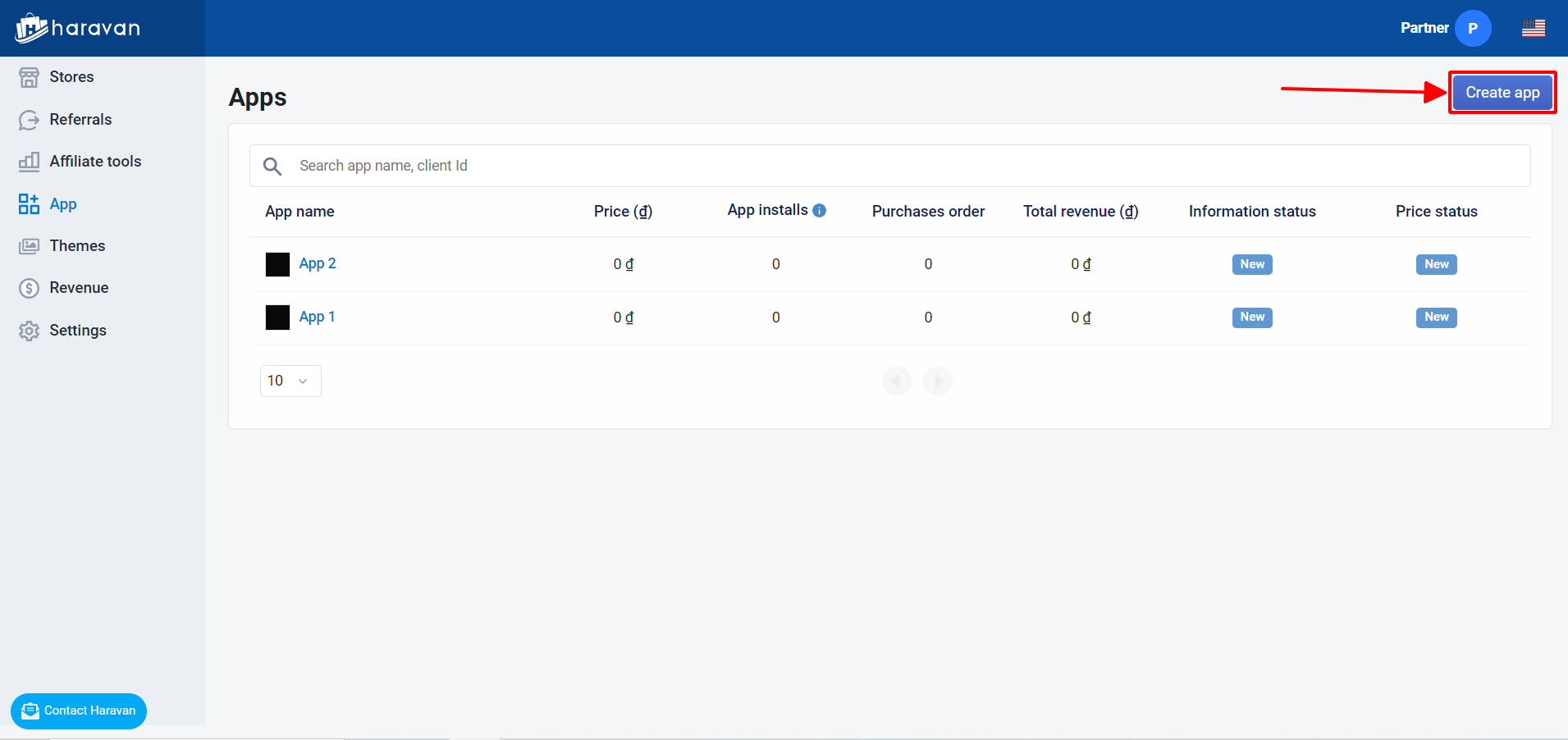
- Screen for creating an application.
- Name: application name.
- Description: application description.
- Redirect Url: application domain, the system will redirect to this URL when starting the application.
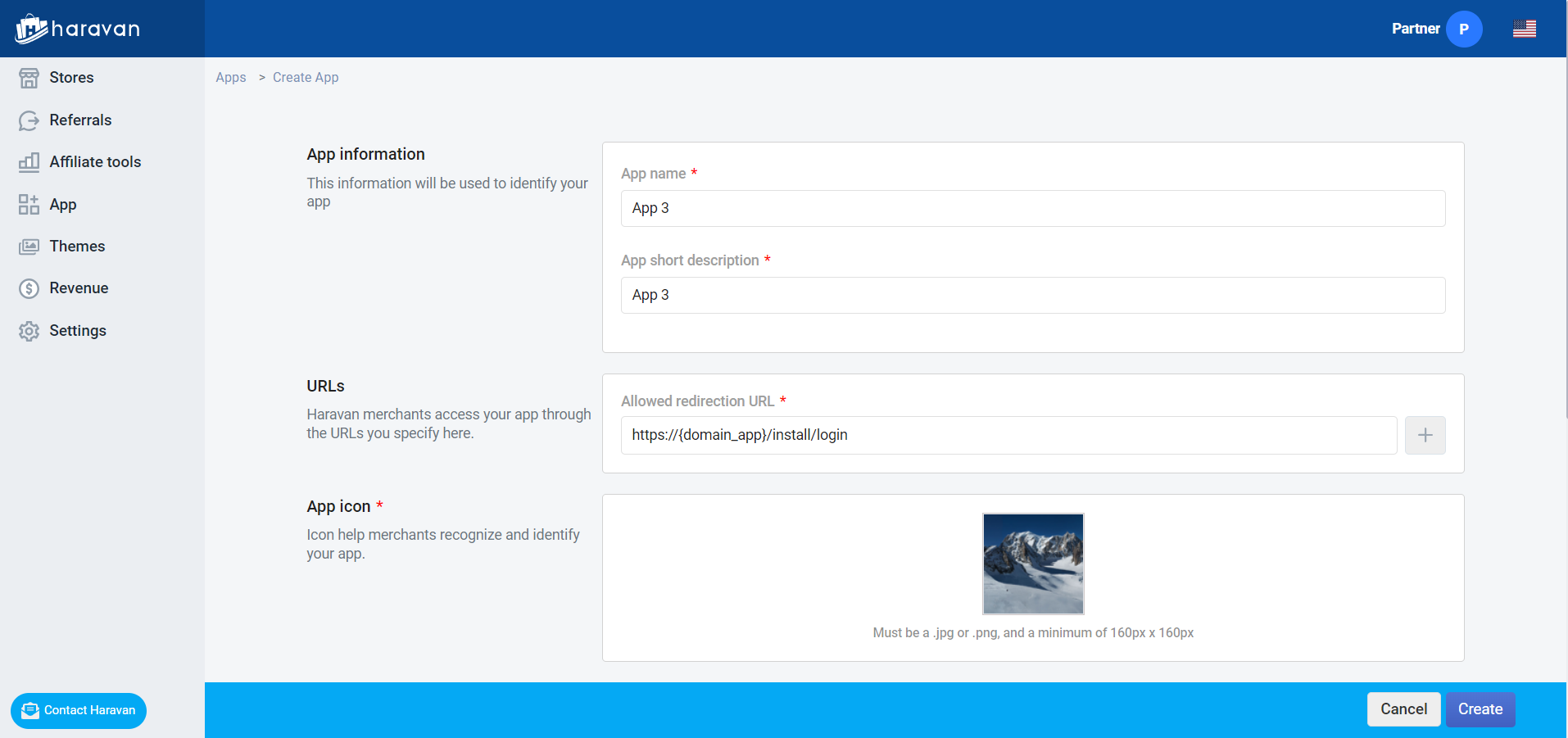
- Some fields need to save in the config file to use: App Id, App Secret, Redirect Url.
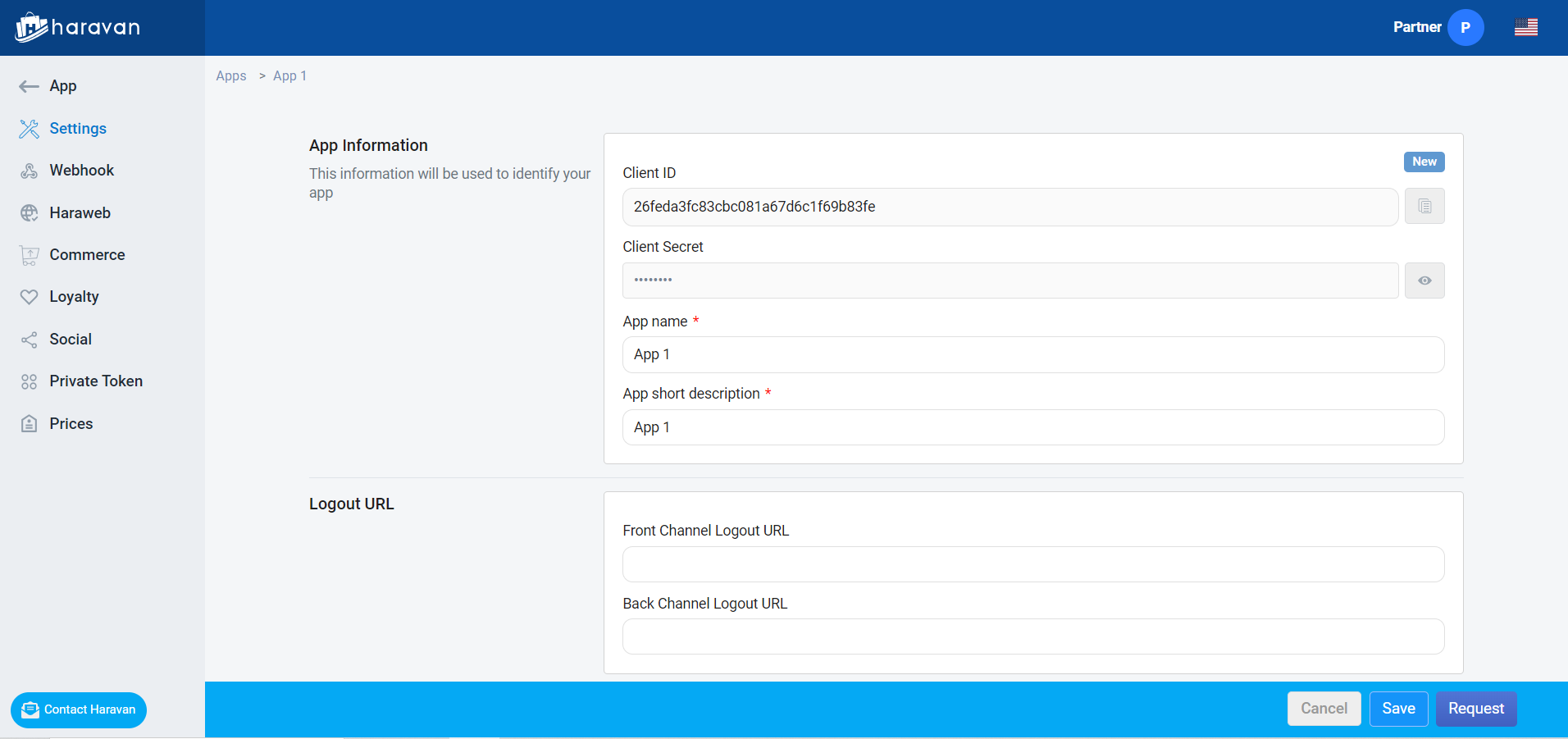
- Go to Private Token to create a private token.
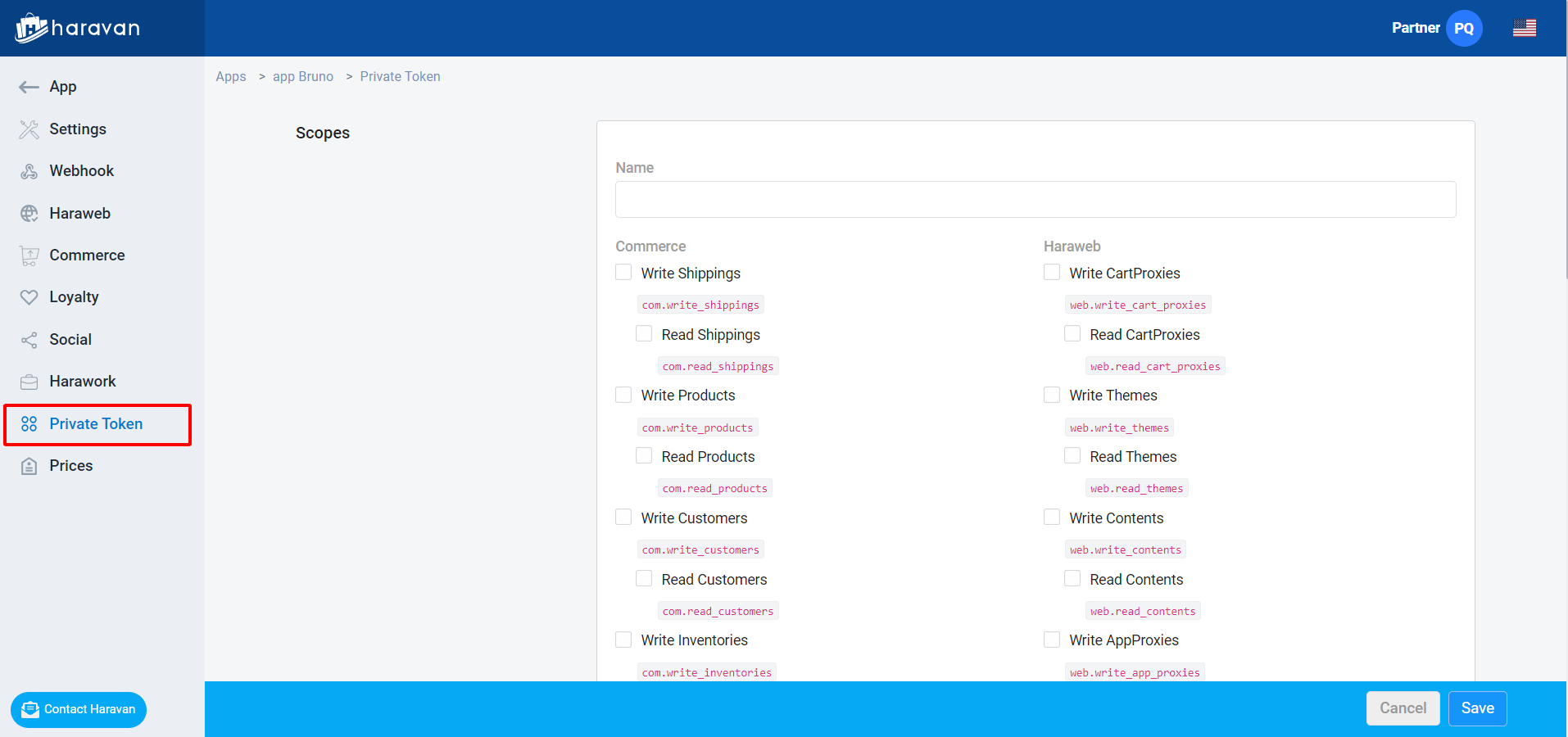
- Enter a name and select the scope for the private token.
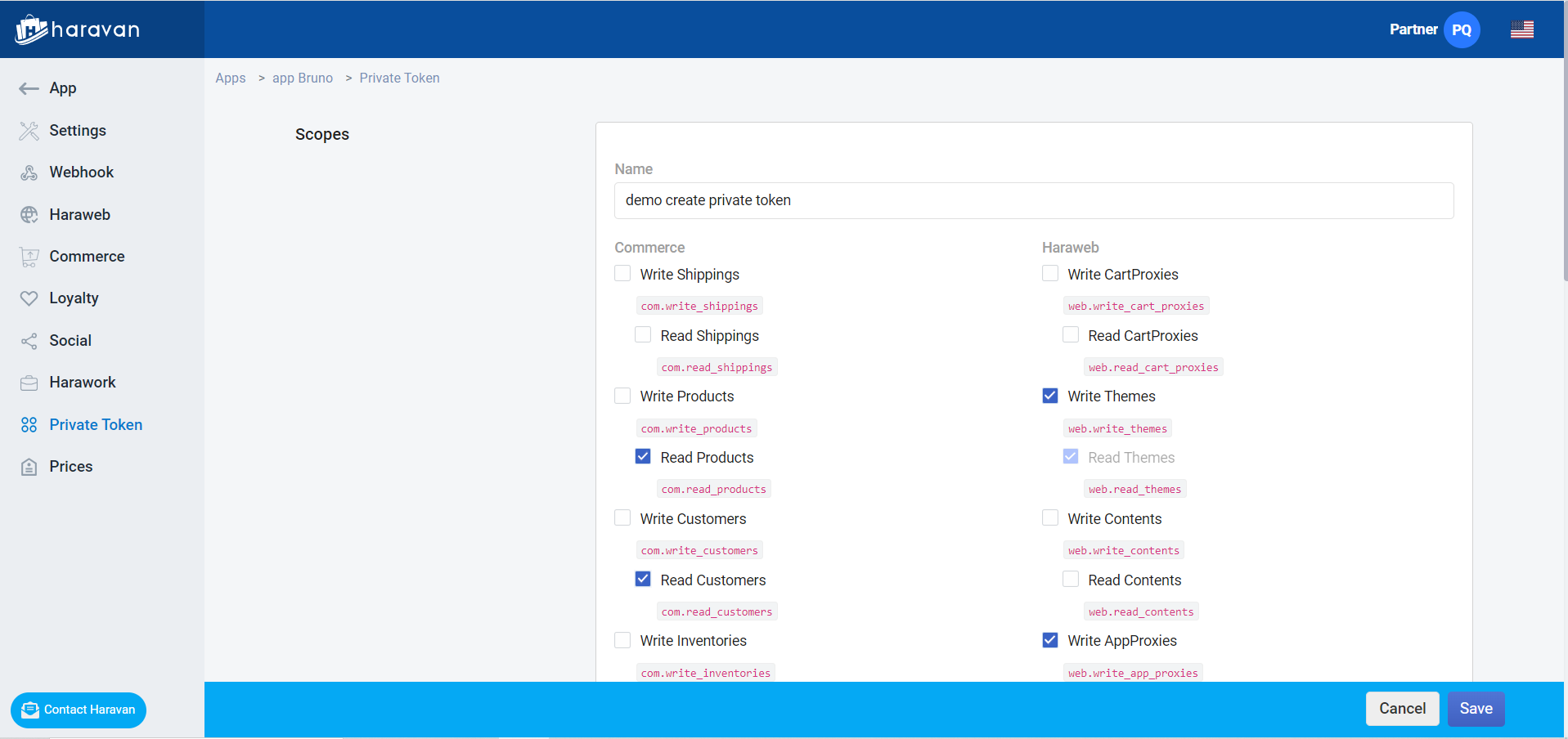
- After creating, you can get the token corresponding to the selected scope.
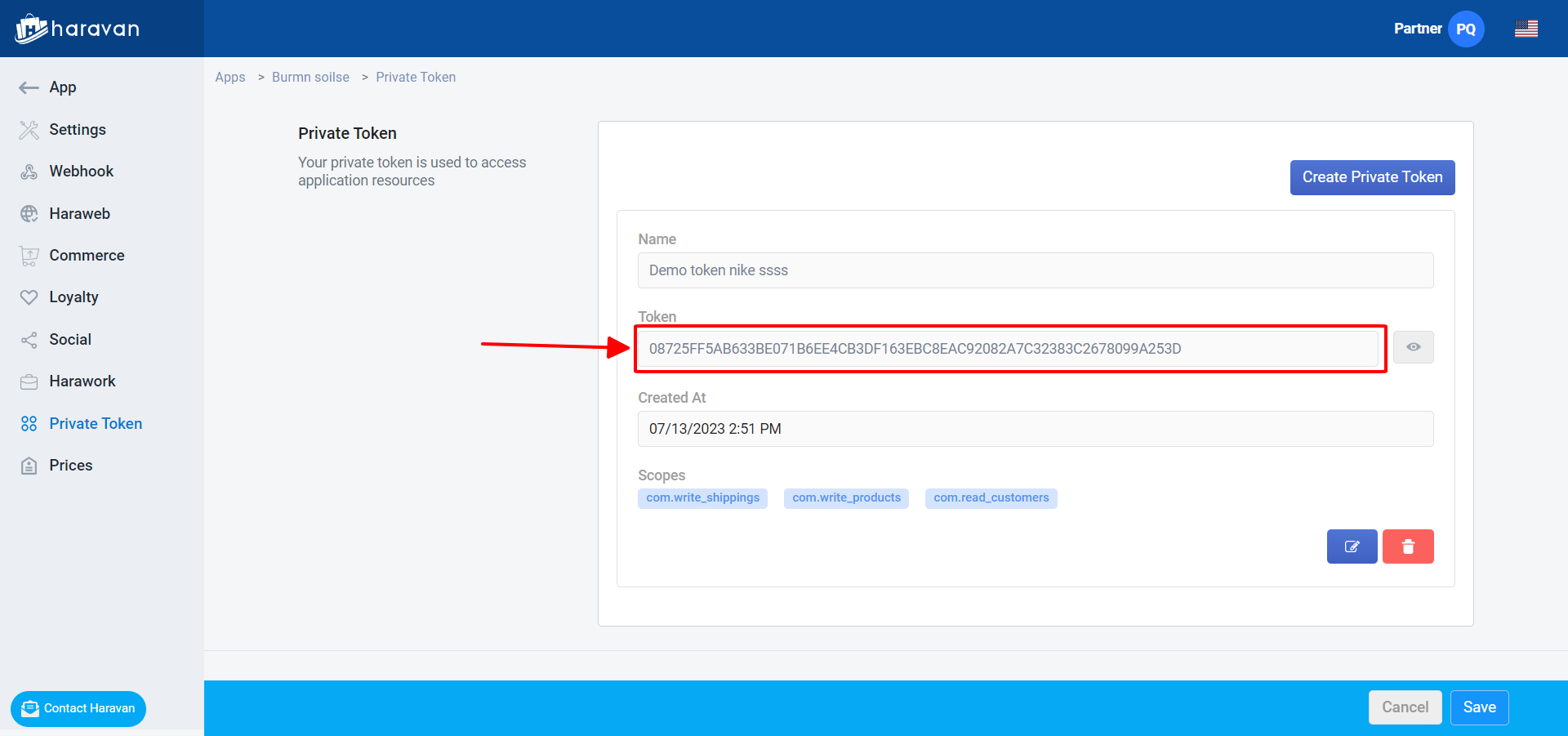
- You can create multiple private tokens with the same or different scopes.
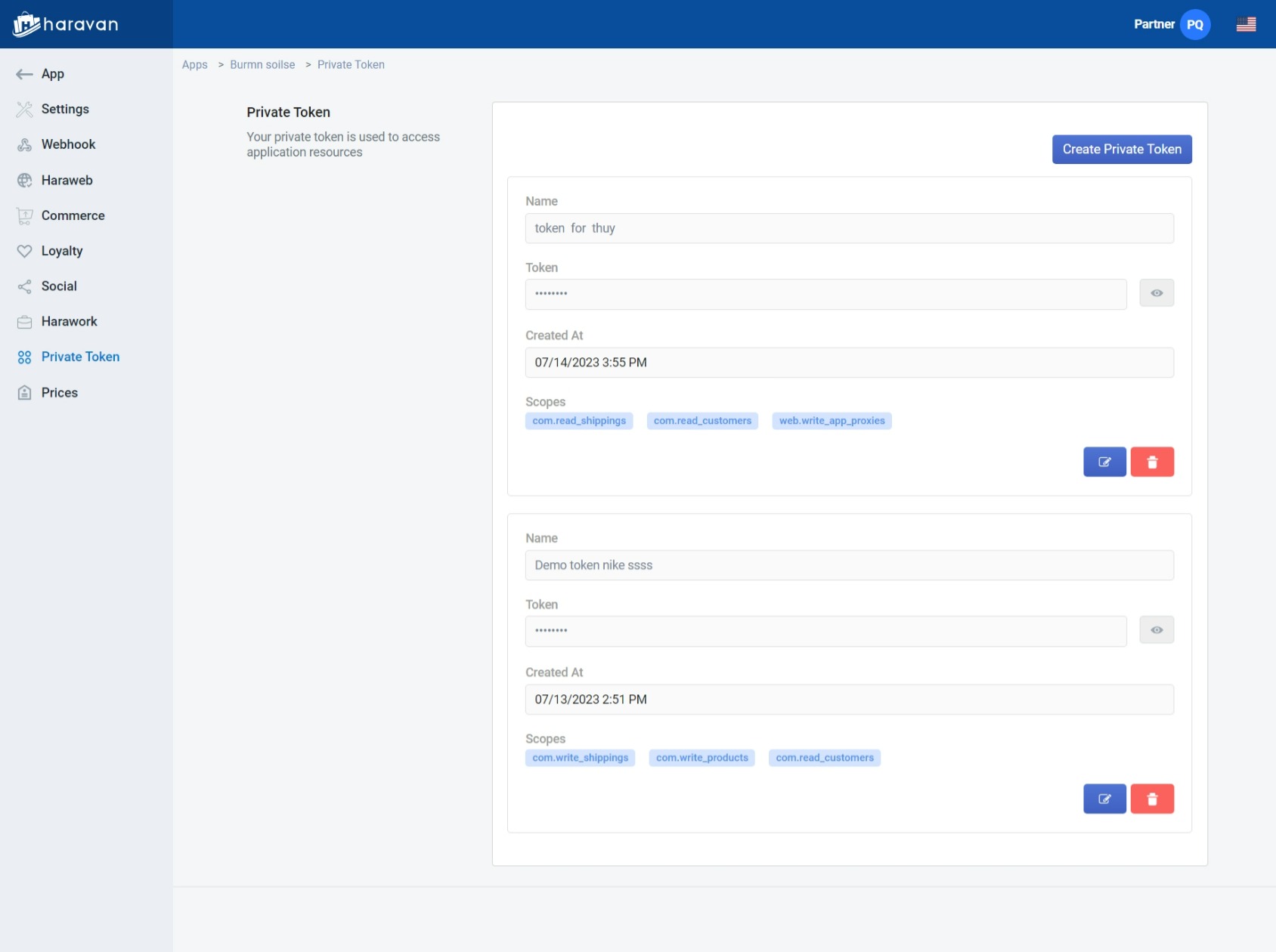
- If you want to delete, click the red button with the trash bin icon to delete.
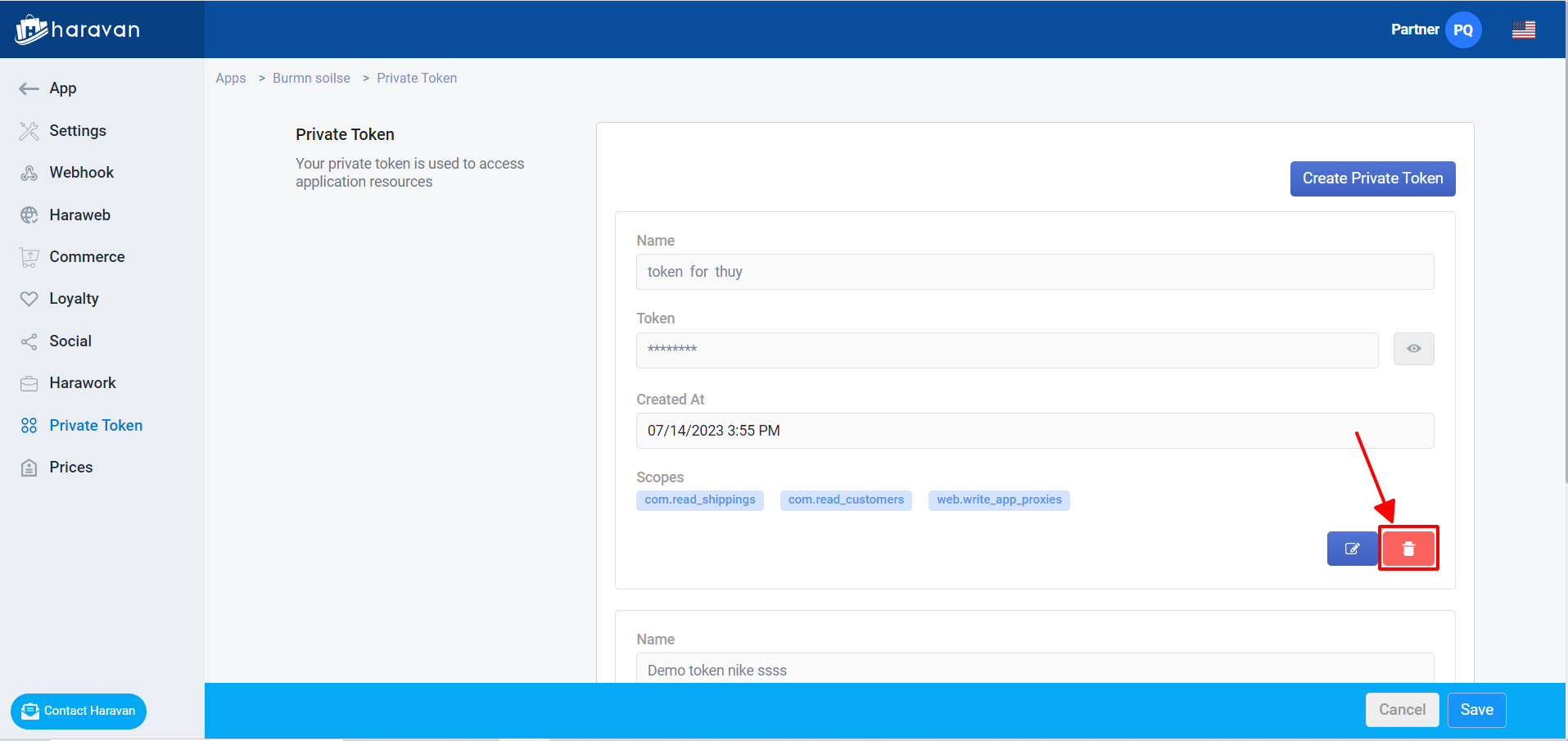
How to use private token
The private token is also used as access_token, this token can be used to query API.
Note: Only use API corresponding to the selected scope.
Ex: Use a private token to query shop information.
- Headers :
- Content-Type : application/json
- Authorization : Bearer + access_token(private token)