Apps Overview
Getting started
Before you start planning and developing your app, it’s important to understand what Haravan apps do and how they fit into Haravan.
What's a Haravan app?
A Haravan app extends the existing functionality of Haravan. Most Haravan apps are built by third-party developers, not by Haravan.
You can build an app to add features to Haravan stores and extend the merchant experience. You can also pull Haravan store data into your app, platform, or integration.
To tailor experiences to their specific needs, merchants use Haravan apps to help build their business, integrate with external services, and add features to their Haravan admin.
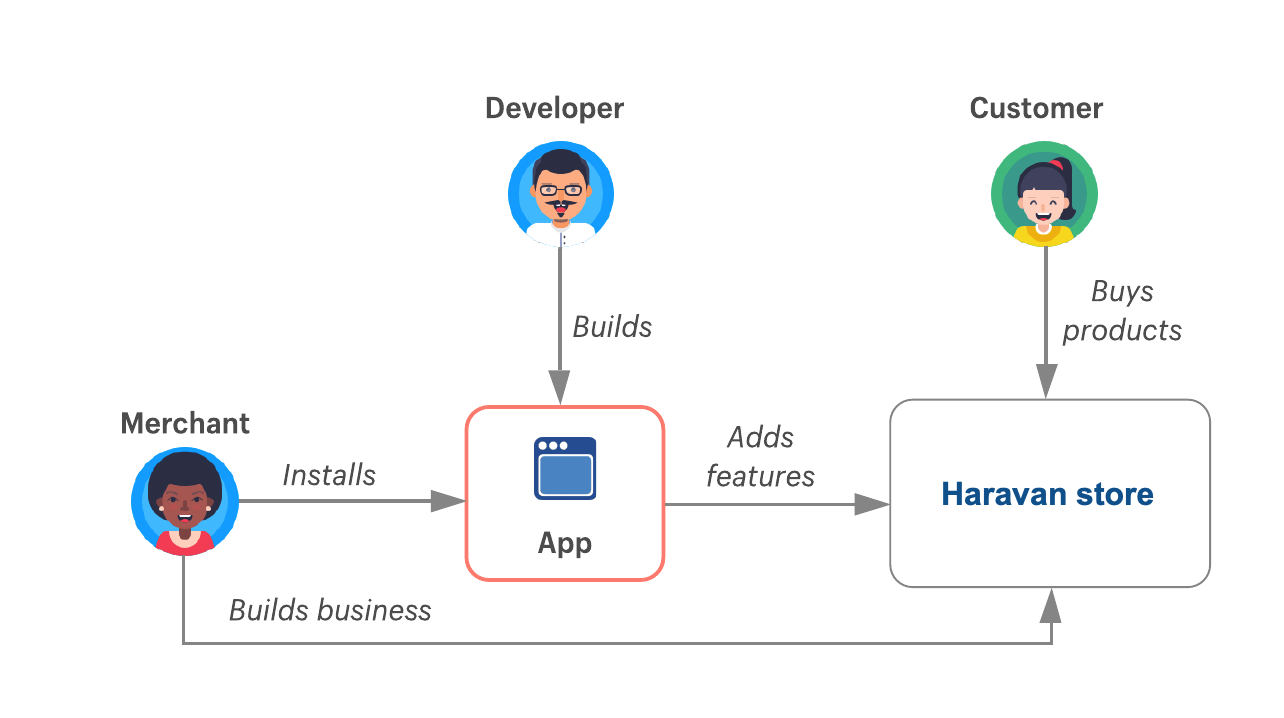
How apps fit into Haravan
Apps integrate with Haravan in the following ways:
- Connecting with Haravan APIs to read and write store data, in response to either user input or webhook event notifications.
- Extending new features inside existing parts of the Haravan admin.
- Enhancing the way that stores display information to customers.
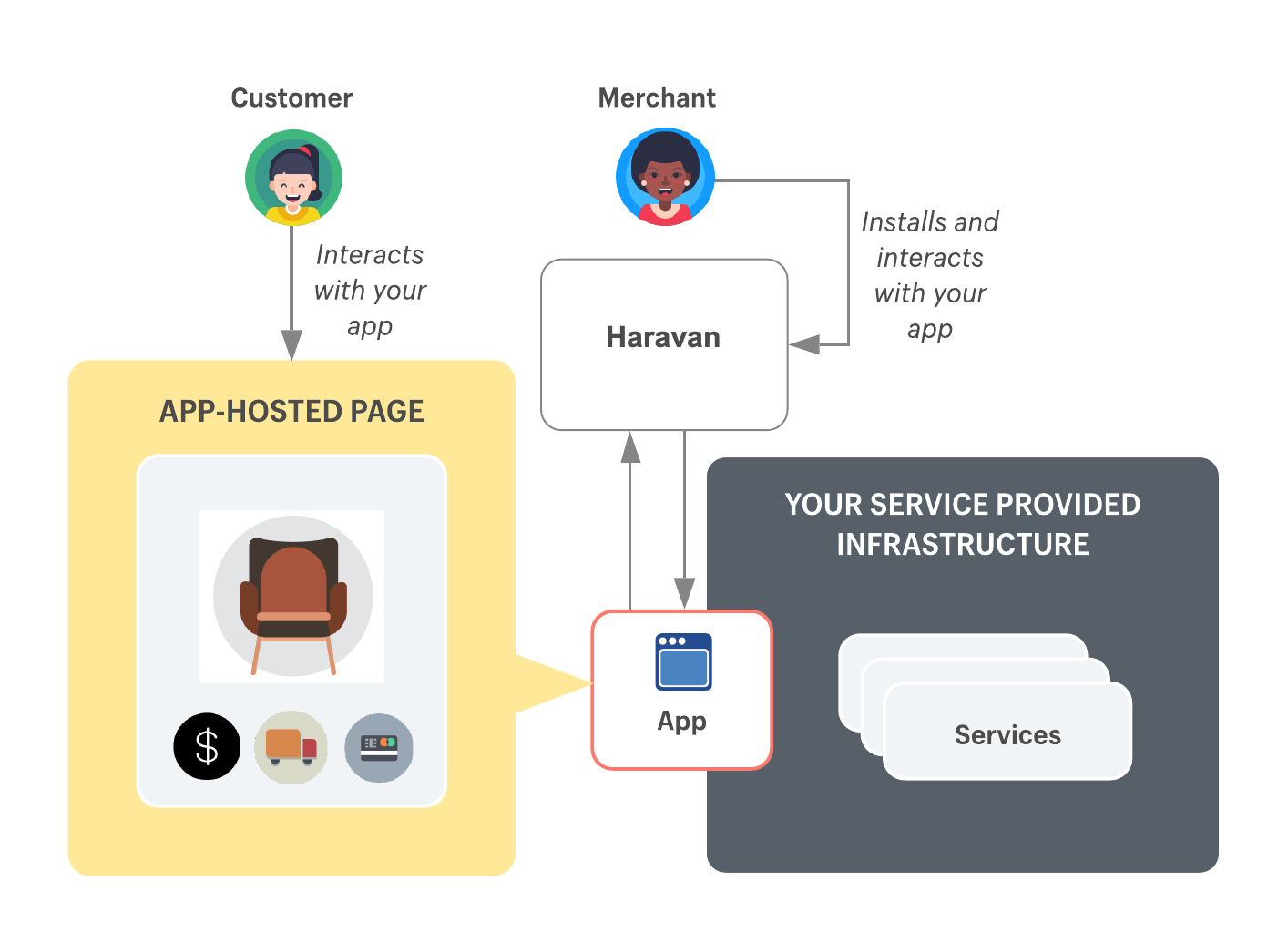
There are two key areas where apps interact with the Haravan platform: Haravan admin, and online store.
Haravan admin
After logging in to Haravan, merchants set up their store, configure settings, and manage their business using the Haravan admin.
The Haravan admin includes core aspects of the merchant's Haravan business, including orders, products, and customers. Merchants also install apps in the Haravan admin.
Online store
The online store is an online home for a merchant's business. Merchants use the online store to create webpages, publish a blog, and sell their products.
As an app developer, you can build integrations in all the places where merchants want to sell, and where their customers want to buy.