Send Message By Payload Id
Version: 1.0
Context
This API will help you send messages to users via payload id (which you can get from setup Flow in Harasocial).
Authenticated access scopes: social.conv
Requirements
- Must create & publish a
Flowand get Flow'sPayload Idand pass it to the api. - Must send message inside
24 hours message window. (https://developers.facebook.com/docs/messenger-platform/policy/policy-overview/#contents)
Steps to get Flow's payload id:
Go to Harasocial: https://app.harasocial.com/ and access the menu
Chat Assistanton the left side.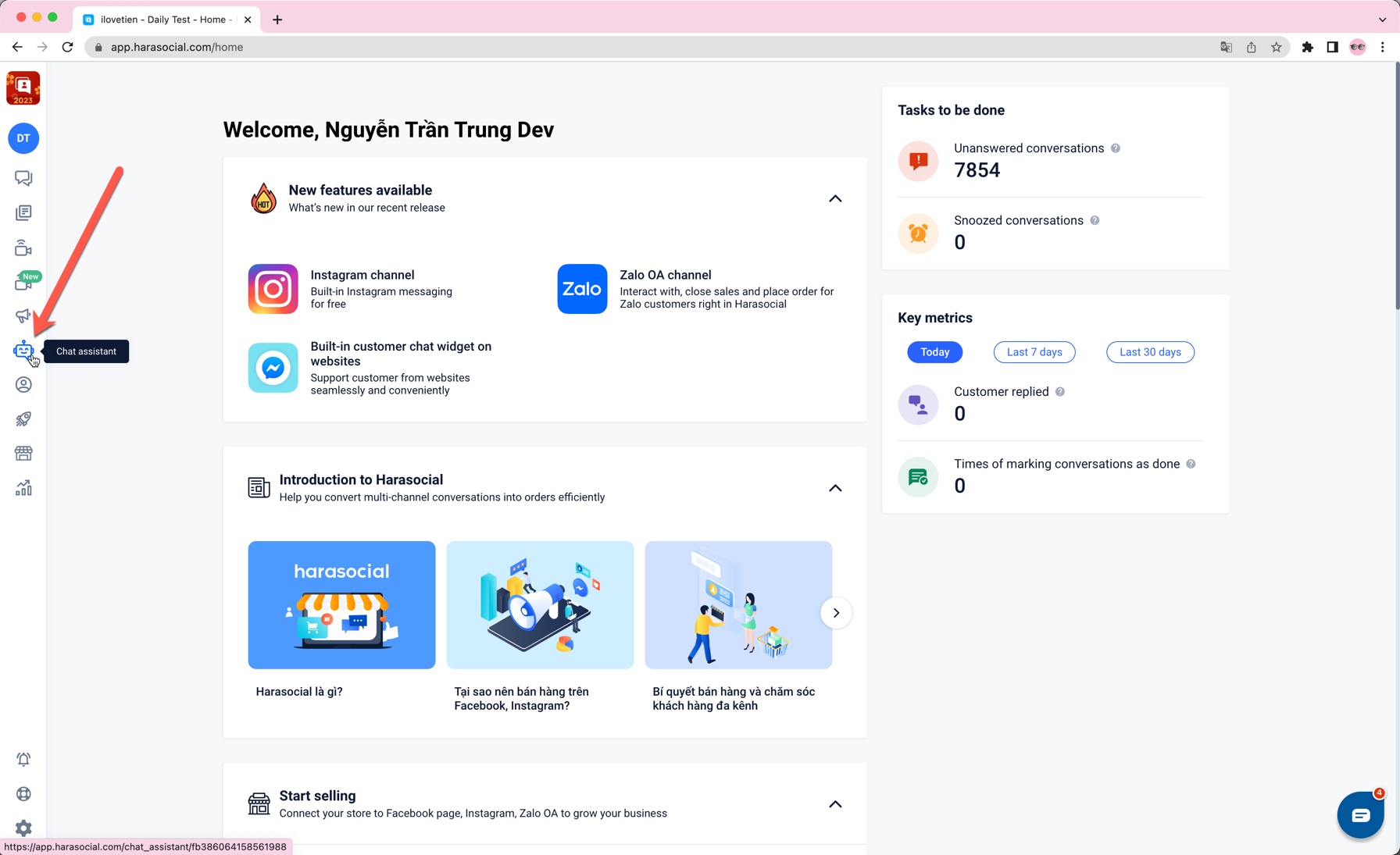
On menu
Chat Assistant, click sub menuContent.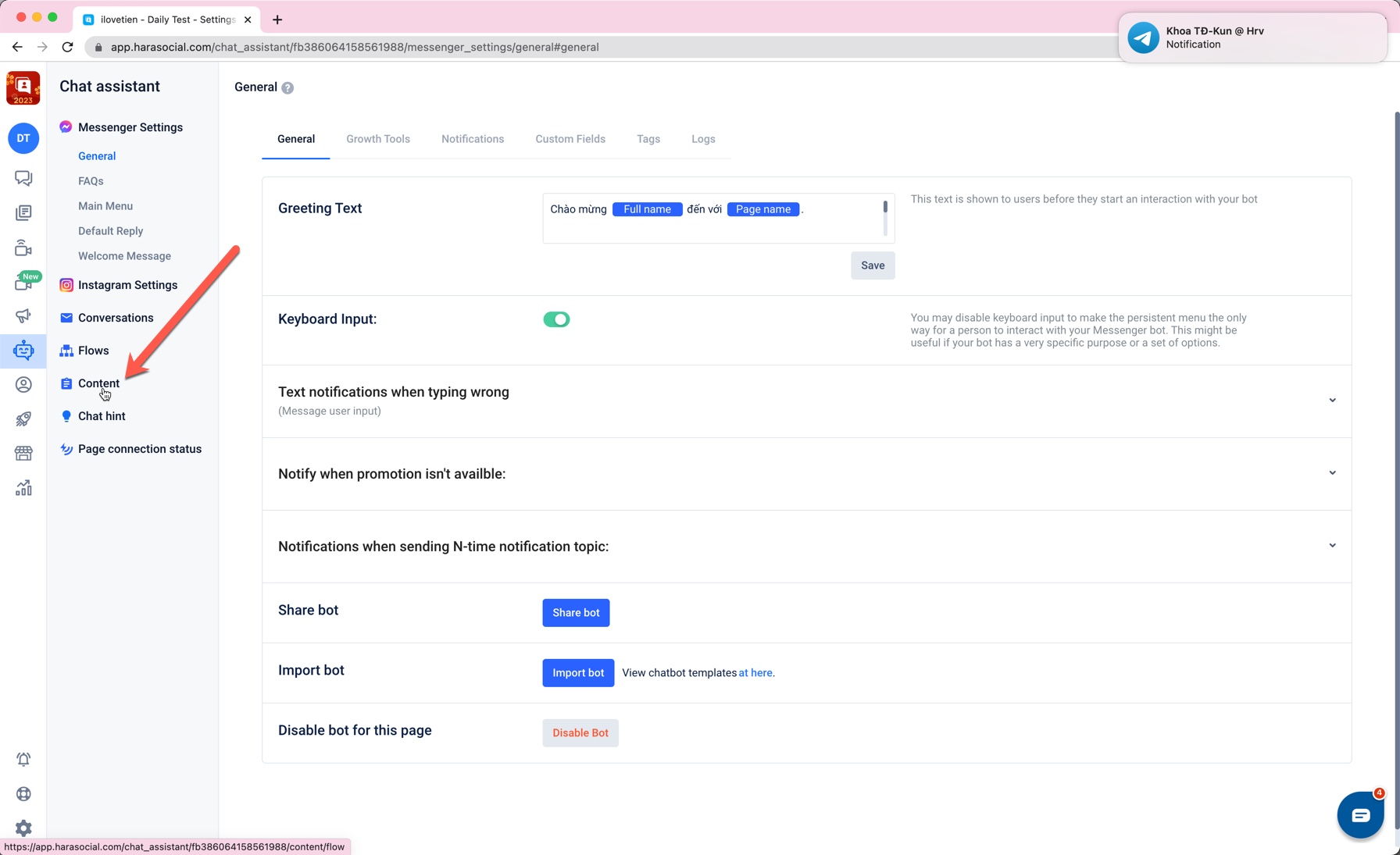
Click
Create new Flowon the top right area.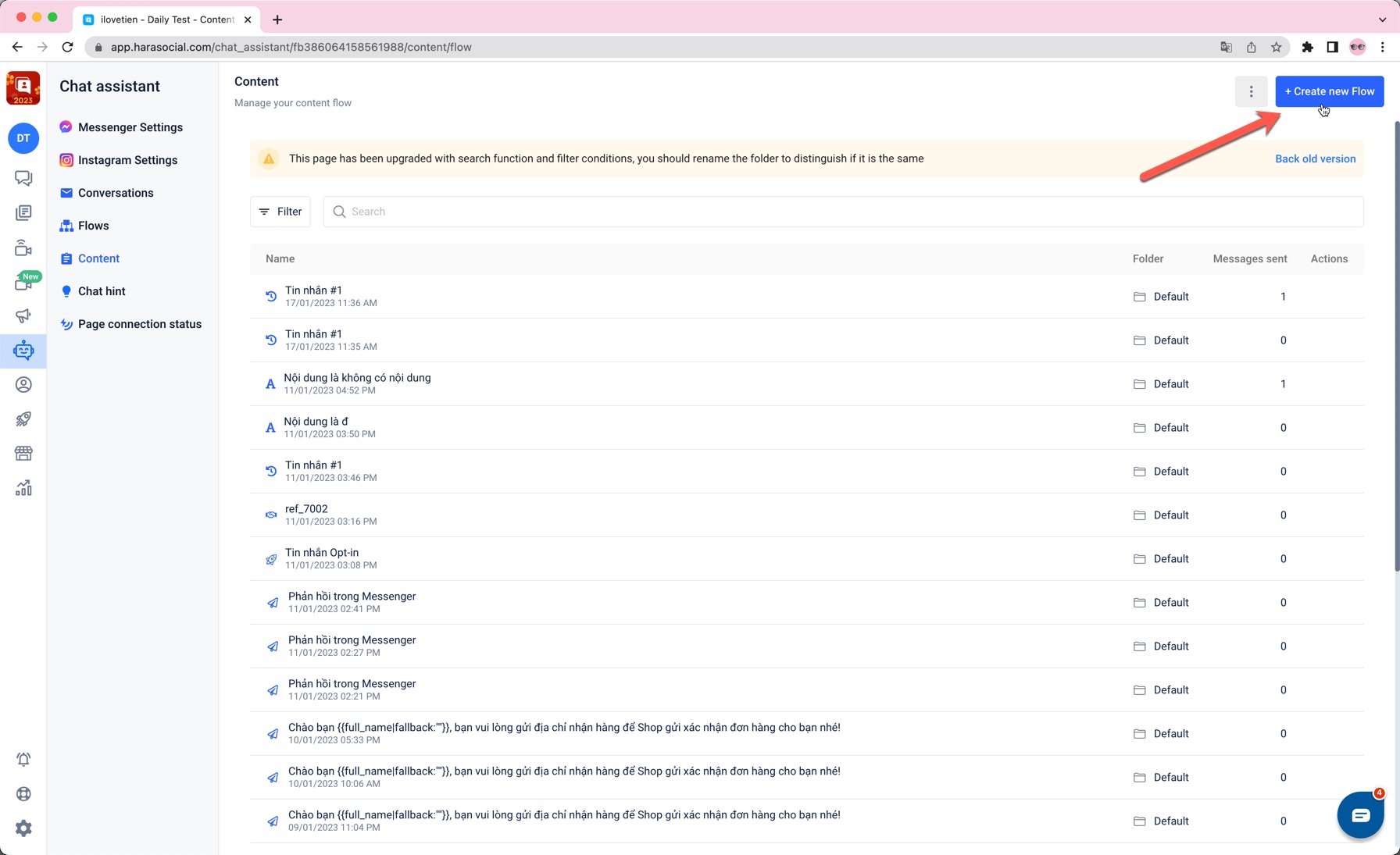
Enter
Flow namein the popup and clickCreate.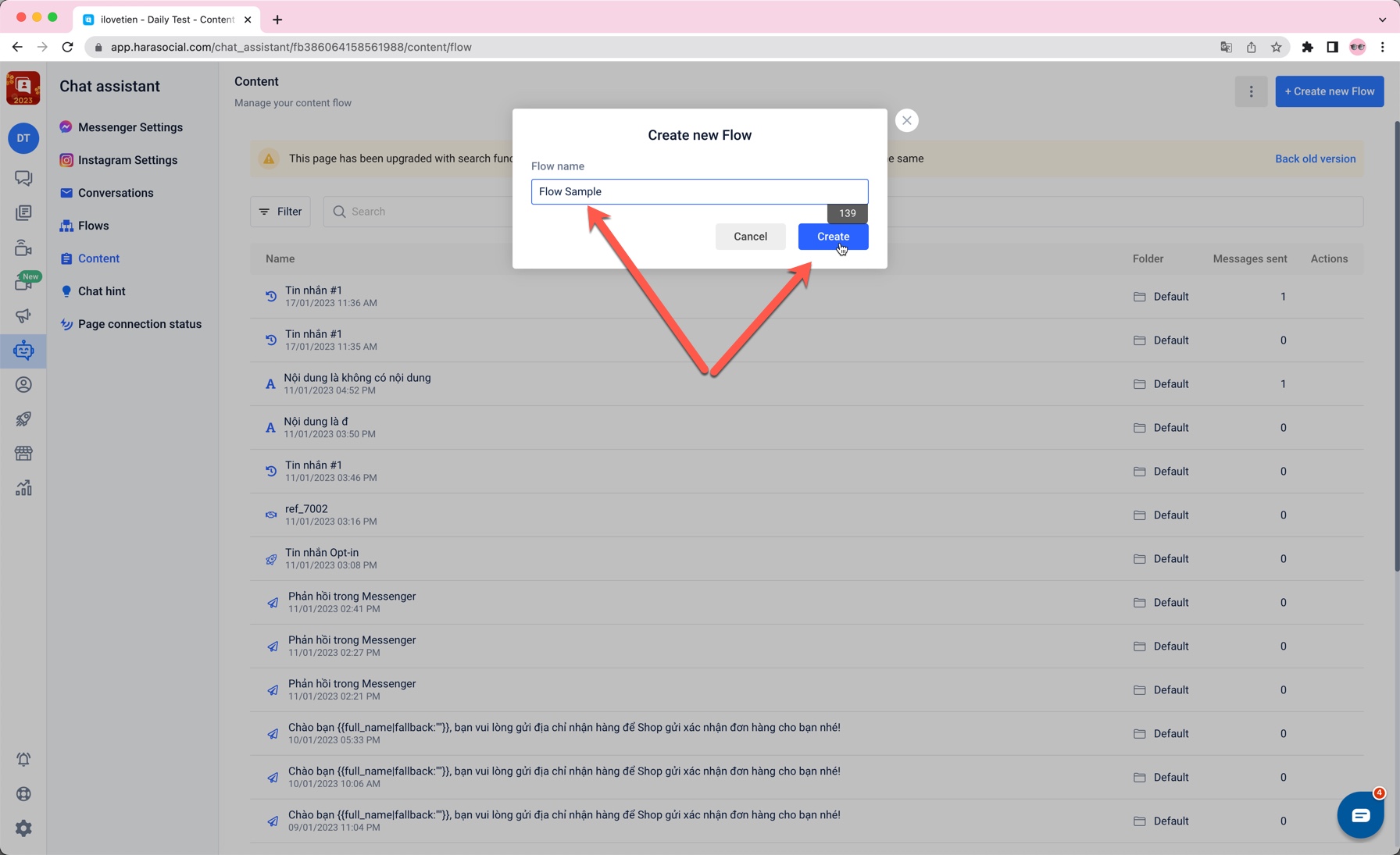
Setup your
Flow. After done setup, clickPublish.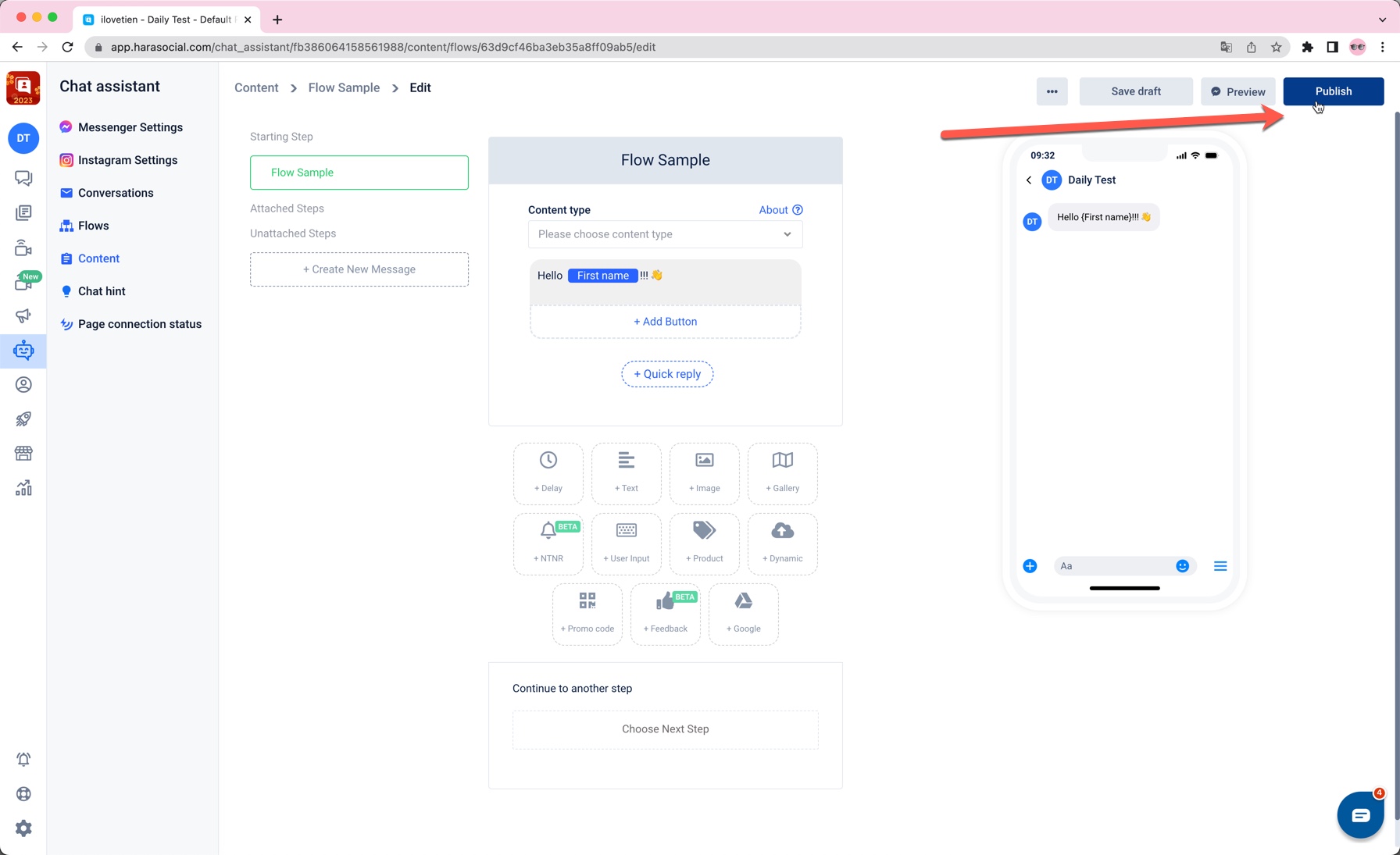
After
Publishsuccess, it will be redirected to Flow's detail page. Then clickShare Payloadon the top right area.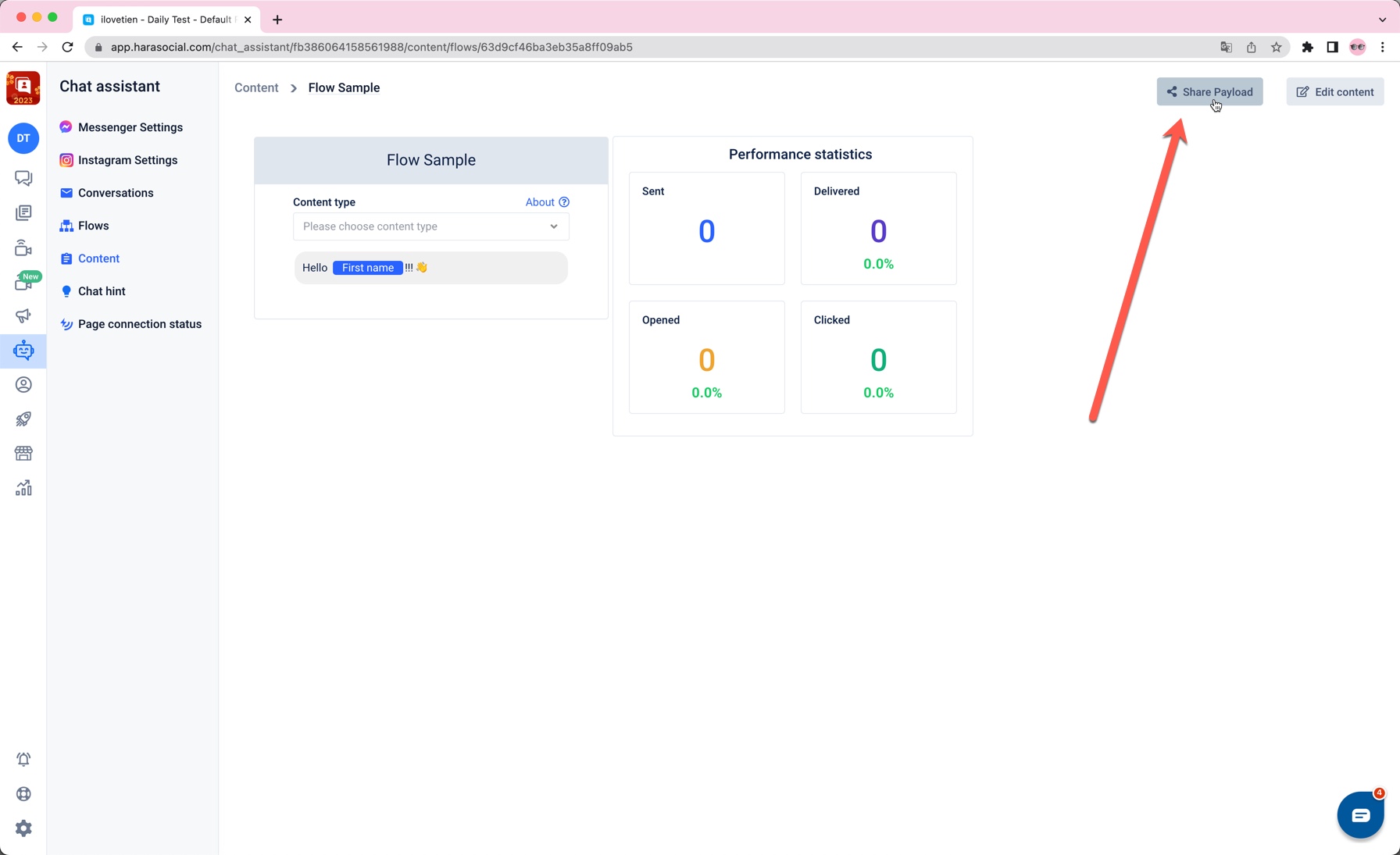
The popup
Share Payloadwill appear. ThePayload Idlooks like this:_hrf_f_.... ClickCopythenSave.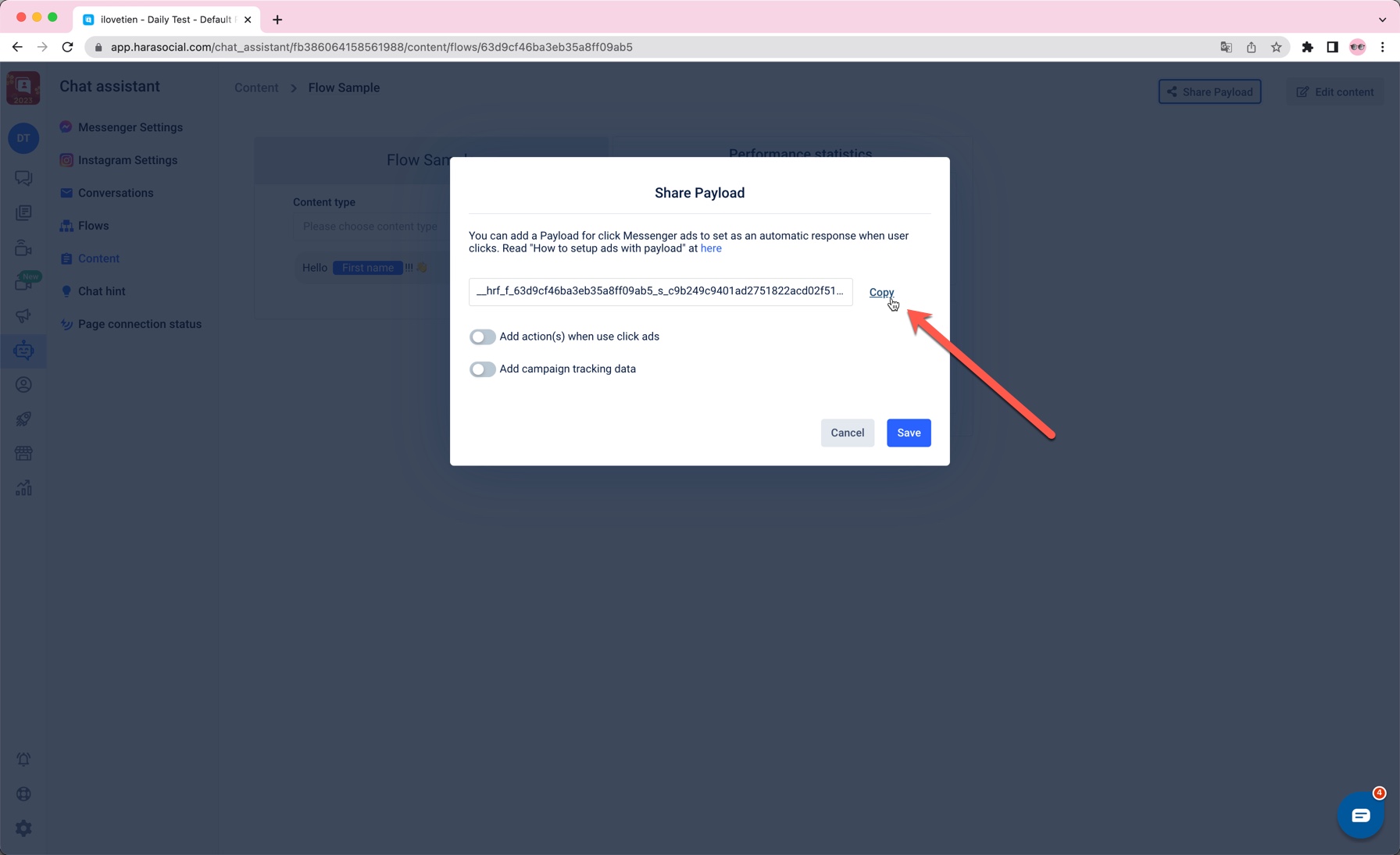
Use copied
Payload Idabove to call API below. ThePSIDreceived a message by this api will go through theFlowlinked with thePayload Id.
Request URI
- POST
https://apis.harasocial.com/social/messages.json
Example Request
curl -X 'POST' \
'https://apis.harasocial.com/social/messages.json' \
-H 'accept: text/plain' \
-H 'Authorization: Bearer {token}' \
-H 'Content-Type: application/json-patch+json' \
-d '{
"messaging_type": "harasocial_facebook_payload_id",
"recipient": {
"id": "6096577723741858"
},
"message": {
"payload_id": "__hrf_f_63072efd8d1cc15d16c3848e_s_4d12c525111725943cdbf556bd57687d"
},
"page_id": "111494948537595",
"metadata": "Custom string that is delivered as a message echo"
}'
Parameters
messaging_type: string
"messaging_type": "harasocial_facebook_payload_id"
The messaging type of the message being sent. Payload Id message type is define by value harasocial_facebook_payload_id
recipient: Recipient Object
"recipient": {
"id": "6096577723741858"
}
Recipient who received message. See Recipient Object.
page_id: string
"page_id": "111494948537595"
Page Id of the page will send this message
metadata: string
"metadata": "Custom string that is delivered as a message echo"
Optional. Custom string that is delivered as a message echo. 500 character limit.
message: Payload Id Object
"message": {
"payload_id": "__hrf_f_63072efd8d1cc15d16c3848e_s_4d12c525111725943cdbf556bd57687d"
}
Message Payload. See Payload Id Object.
Recipient Object
id: string
"id": "6096577723741858"
The id that's used as a unique identifier for the participant.
Payload Id Object
payload_id: string
"payload_id": "__hrf_f_63072efd8d1cc15d16c3848e_s_4d12c525111725943cdbf556bd57687d"
Id of a payload which get from setup content in Harasocial
Response
A successful Send Messages API request returns a JSON string containing status indicates that the request was passed validation and the system will process it.
Example
{
"data": {
"success": true
},
"has_error": false,
"error_code": null,
"error_message": null
}
Properties
data: Success Object
"data": {
"success": true
}
The result of the action. See Success Object below.
has_error: bool
True if the request does not meet requirement or validation
error_code: string
The error code information
error_message: string
The error message information
Success Object
success: bool
"success": true
Status indicates that the request was passed validation and the system will process it